Help / Optimize dialog
This dialog allows you optimize your GIF file to reduce its size.
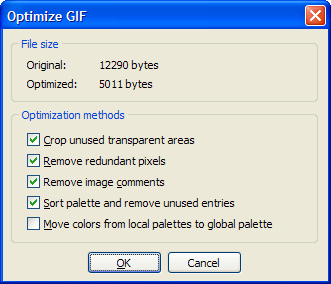
File size
Shows the size of the GIF file before and after the optimization.
Optimization methods
Shows the methods used for optimization.
- Crop unused transparent areas - Crops unused transparent areas to minimize the size of each frame
- Remove redundant pixels - Merges frames of similar appearance by replacing similar areas with transparency
- Remove image comments - Removes extensions, such as comment-, text- and application extensions, from all frames
- Sort palette and remove unused entries - Sort all palette entries by usage and remove unused
- Move colors from local palettes to global palette - Optimizes all local color maps into a single global color map



